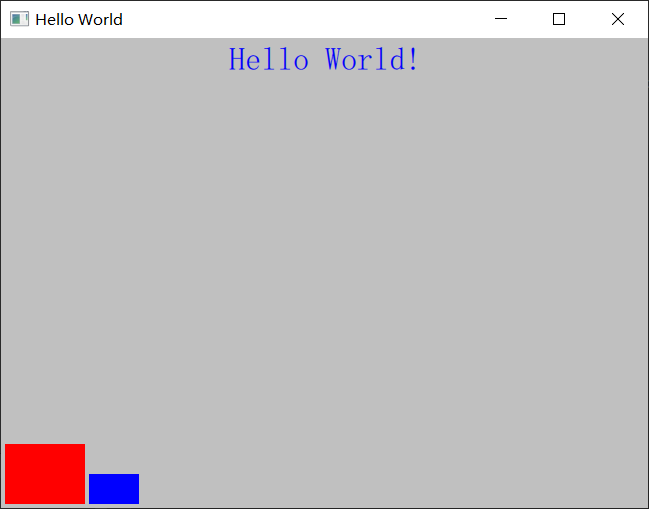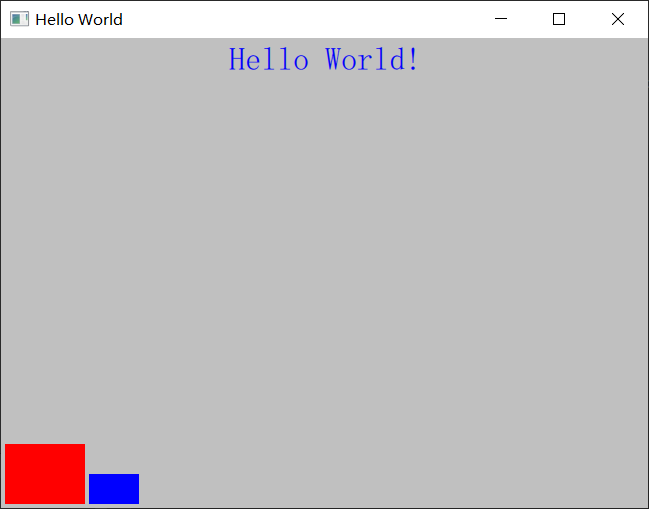本文最后更新于:2021年2月5日 晚上
Loader 是用来动态加载 QML 组件的。我们可以把 Loader 作为占位符使用,在需要显示某个元素时,才使用 Loader 把它加载进来。
Loader 可以使用其 source 属性加载一个 QML 文档,也可以通过其 sourceComponent 属性加载一个Component 对象。当你需要延迟一些对象直到真正需要才创建它们时,Loader 非常有用。当 Loader 的 source 或 sourceComponent 属性发生变化时,它之前加载的 Component 会自动销毁,新对象会被加载。将 source 设置为一个字符串或将 sourceComponent 设置为 undefined,将会销毁当前加载的对象,相关的资源也会被释放,而 Loader 对象则变成一个空对象。
下面展示一个例子:
1
2
3
4
5
6
7
8
9
10
11
12
13
14
15
16
17
18
19
20
21
22
23
24
25
26
27
28
29
30
31
32
33
34
35
36
37
38
39
40
41
42
43
44
45
46
47
48
49
50
51
52
53
54
55
56
57
58
59
60
61
62
63
64
65
66
67
68
69
70
71
72
73
74
75
76
77
78
79
80
81
82
83
84
85
86
87
88
89
90
91
92
93
94
95
96
97
98
99
100
101
102
103
104
105
106
107
| import QtQuick 2.12
import QtQuick.Window 2.12
Window {
width: 640
height: 480
visible: true
title: qsTr("Hello World")
Rectangle {
anchors.fill: parent
color: "#C0C0C0"
Text {
id: coloredText
anchors.horizontalCenter: parent.horizontalCenter
anchors.top: parent.top
anchors.topMargin: 4
text: qsTr("Hello World!")
font.pixelSize: 32
}
Component {
id: colorComponent
Rectangle {
id: colorPicker
width: 50
height: 30
signal colorPicked(color clr)
property Item loader
border.width: focus ? 2 : 0
border.color: focus ? "#90D750" : "#808080"
MouseArea {
anchors.fill: parent
onClicked: {
colorPicker.colorPicked(colorPicker.color)
loader.focus = true
}
}
Keys.onReturnPressed: {
colorPicker.colorPicked(colorPicker.color)
event.accepted = true
}
Keys.onSpacePressed: {
colorPicker.colorPicked(colorPicker.color)
event.accepted = true
}
}
}
Loader {
id: redLoader
width: 80
height: 60
focus: true
anchors.left: parent.left
anchors.leftMargin: 4
anchors.bottom: parent.bottom
anchors.bottomMargin: 4
sourceComponent: colorComponent
KeyNavigation.right: blueLoader
KeyNavigation.tab: blueLoader
onLoaded: {
item.color = "red"
item.focus = true
item.loader = redLoader
}
onFocusChanged: {
item.focus = focus
}
}
Loader {
id: blueLoader
anchors.left: redLoader.right
anchors.leftMargin: 4
anchors.bottom: parent.bottom
anchors.bottomMargin: 4
sourceComponent: colorComponent
KeyNavigation.left: redLoader
KeyNavigation.tab: redLoader
onLoaded: {
item.color = "blue"
item.loader = blueLoader
}
onFocusChanged: {
item.focus = focus
}
}
Connections {
target: redLoader.item
onColorPicked: {
coloredText.color = clr
}
}
Connections {
target: blueLoader.item
onColorPicked: {
coloredText.color = clr
}
}
}
}
|