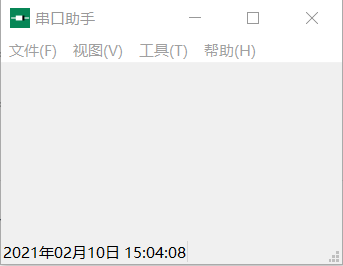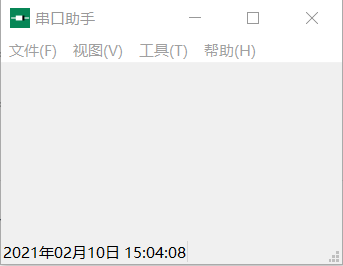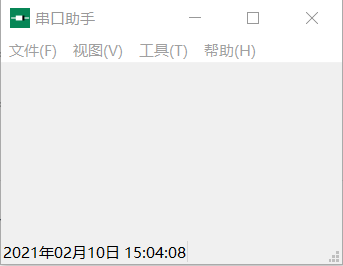本文最后更新于:2021年2月10日 下午
本例主要学习一下怎么在状态栏显示当前时间,主要用的的控件有状态栏(statusbar)、定时器(QTimer)、日期时间库(QDateTime)的使用。
mainwindow.h
1
2
3
4
5
6
7
8
9
10
11
12
13
14
15
16
17
18
19
20
21
22
23
24
25
26
27
28
29
30
31
32
33
| #ifndef MAINWINDOW_H
#define MAINWINDOW_H
#include <QMainWindow>
#include <QLabel>
QT_BEGIN_NAMESPACE
namespace Ui { class MainWindow; }
QT_END_NAMESPACE
class MainWindow : public QMainWindow
{
Q_OBJECT
public:
MainWindow(QWidget *parent = nullptr);
~MainWindow();
private:
Ui::MainWindow *ui;
private:
QLabel * currentTimeLabel;
private:
void toolbarInit(void);
void userInit(void);
private slots:
void toggleToolBar(bool checked);
void timeUpdate(void);
};
#endif
|
mainwindow.cpp
1
2
3
4
5
6
7
8
9
10
11
12
13
14
15
16
17
18
19
20
21
22
23
24
25
26
27
28
29
30
31
32
33
34
35
36
37
38
39
40
41
42
43
44
45
46
47
48
49
50
51
52
53
54
55
56
57
58
59
60
| #include "mainwindow.h"
#include "ui_mainwindow.h"
#include <QDateTime>
#include <QTimer>
#include <QDebug>
MainWindow::MainWindow(QWidget *parent)
: QMainWindow(parent)
, ui(new Ui::MainWindow)
{
ui->setupUi(this);
setWindowIcon(QIcon(":/images/logo.ico"));
userInit();
}
MainWindow::~MainWindow()
{
delete ui;
}
void MainWindow::userInit(void){
connect(ui->actionToggleToolBar, &QAction::toggled, this, &MainWindow::toggleToolBar);
QTimer * timer = new QTimer(this);
timer->start(1000);
currentTimeLabel = new QLabel;
ui->statusbar->addWidget(currentTimeLabel);
connect(timer, &QTimer::timeout, this, &MainWindow::timeUpdate);
}
void MainWindow::toggleToolBar(bool checked){
ui->toolBar->setVisible(checked);
}
void MainWindow::timeUpdate(void){
static int a = 0;
qDebug() << a++ << Qt::endl;
QDateTime current_time = QDateTime::currentDateTime();
QString timestr = current_time.toString("yyyy年MM月dd日 hh:mm:ss");
currentTimeLabel->setText(timestr);
}
|